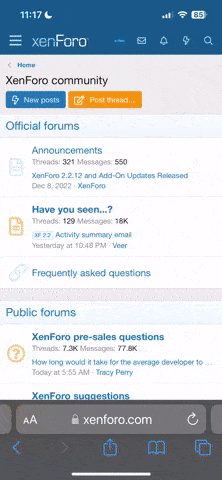When you run a Facebook ad with the "Like Page" button, people who click it will like your page, but they won't necessarily follow it. By default, when someone likes a page, they also follow it, but they can choose to unfollow while still keeping the like.
If your goal is to gain followers, focus on:
Go to Meta Ads Manager and click Create a new campaign. Use one of these objectives:
If your goal is to gain followers, focus on:
- Engagement Ads – Encourage interaction with your content so people naturally follow.
- Video Views Ads – People who watch and engage with your videos are more likely to follow.
- Page Promotion Ads – Test different ad creatives that highlight why people should follow your page.
- Call-to-Action (CTA) – In your posts and ads, clearly ask people to "Follow" instead of just liking.
Step 1: Choose the Right Campaign Objective
Go to Meta Ads Manager and click Create a new campaign. Use one of these objectives:
- Engagement → Select Page Likes (but make sure to encourage following in your ad text).
- Video Views → If you have engaging videos, this can attract organic followers.
- Traffic → Send people to a landing page or post that encourages them to follow your page.
Step 2: Set Up Audience Targeting
- Custom Audience → Retarget people who engaged with your content before.
- Lookalike Audience → Reach new people similar to your current followers.
- Detailed Targeting → Choose demographics, interests, and behaviors related to your page.
Step 3: Create Engaging Ad Content
- Use a Strong Call-to-Action (CTA) → Example: "Tap 'Follow' to stay updated!"
- Post Engaging Content → A video or carousel showing why people should follow you.
- Use Eye-Catching Visuals → Bright colors, clear messaging, and a focus on benefits.
Step 4: Optimize for Followers, Not Just Likes
- In your ad text, say something like:
"Don't just like—FOLLOW us for daily updates and exclusive content!" - Regularly check your ad analytics. If people like but don’t follow, tweak your messaging.