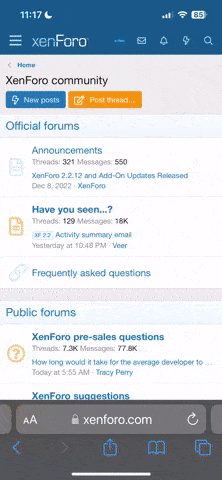I attempted it this way.
Code:
sudo nano /etc/sysconfig/network
and I made changes to this file
Code:
HOSTNAME=myserver.domain.com
However, when I use hostname -f to check, it still does not return the desired hostname.
Could you please tell me how to completely change the hostname on my VPS?
Code:
sudo nano /etc/sysconfig/network
and I made changes to this file
Code:
HOSTNAME=myserver.domain.com
However, when I use hostname -f to check, it still does not return the desired hostname.
Could you please tell me how to completely change the hostname on my VPS?