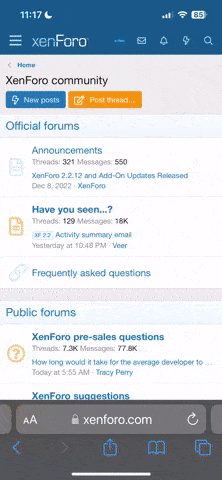Secure Your Account at Step 5 of Main net Checklist:
Phone number / Facebook any one verification mode is sufficient.. Email verification is optional..!Ensure that Facebook name Should match with Pi account Profile name as well as the Name on Valid Active Acceptable ID.. If not matching, First Edit it in FB and then try. Otherwise You will not Pass KYC.
If You used Facebook to verify At the time of Creating Pi Mining Account, Then no Need to Verify Mobile number unless it's asked for some additional Verification.
Phone Number Verification:
This is Required to update your Registered Mobile number through Pi Profile page, Secure your Account at Checklist Step 5 and also to Update/ Reset Log in Password.Without following Correct Procedure, it's not accepted, even if you send 100 SMS, it's of no use.
First ensure you have international SMS sending facility from your service provider, Top Up Currency (Not Recharge) for meeting at least 4 to 5 messages and then try again..!
(Different country operators charge differently. Ex: it costs INR 5/- per SMS in India)
Chose “Manual Verification” at the bottom of page and send the received code Parallel by SMS to numbers selected from Drop down list and noted down.
USA +16508220314 (Most Busy and Best suited for US Citizen) OR
UK +447723473314 OR
Belgium +32460238314 OR
Israel +972525031451 OR
Australia +61 488 880 314
Go back and select "I have sent the code" If Accepted, a message will be displayed. If not, then try another Country after a gap of 5-10 minutes..!
Please note: Phone numbers listed are only the countries where the servers are, you need not to be in that country. Choose any server, if not working, try other server.
You will not receive back any SMS.