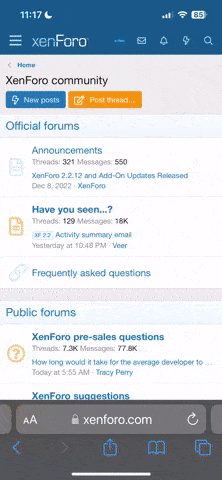What is Phishing and How to Protect Yourself

Phishing is a type of online fraud where attackers try to deceive you into providing your personal information, such as passwords, credit card numbers, or other confidential details.
How does phishing work?
False messages. You might receive an email or message that looks like it's from your bank, online store, or another service. The email usually contains a link or an attachment.
Fake websites. If you click on the link, you will be redirected to a fake website that looks like the real one. This site might ask you to enter your personal information.
Information theft. Once you enter your information on the fake site, it goes to the scammers, who can use it to steal money or perform other malicious actions.
How to protect yourself from phishing?
Check the sender. Always carefully check the sender's email address. Scammers often use addresses that look similar to real ones.
Avoid suspicious links. Do not click on links or open attachments in suspicious emails. If in doubt, visit the site manually.
Use antivirus software. Install and regularly update antivirus software to protect yourself from phishing and other threats.
Be careful with personal information. Never enter personal data on sites that seem suspicious to you.

Phishing is a type of online fraud where attackers try to deceive you into providing your personal information, such as passwords, credit card numbers, or other confidential details.
How does phishing work?
False messages. You might receive an email or message that looks like it's from your bank, online store, or another service. The email usually contains a link or an attachment.
Fake websites. If you click on the link, you will be redirected to a fake website that looks like the real one. This site might ask you to enter your personal information.
Information theft. Once you enter your information on the fake site, it goes to the scammers, who can use it to steal money or perform other malicious actions.
How to protect yourself from phishing?
Check the sender. Always carefully check the sender's email address. Scammers often use addresses that look similar to real ones.
Avoid suspicious links. Do not click on links or open attachments in suspicious emails. If in doubt, visit the site manually.
Use antivirus software. Install and regularly update antivirus software to protect yourself from phishing and other threats.
Be careful with personal information. Never enter personal data on sites that seem suspicious to you.